Usable Range
流程表单
门户
Syntax
// 可以在移动端 流程表单、门户 上使用
window.o2mMethods
alert(obj)
原生Alert提示弹出窗
Parameters
-
obj
Object提示窗传入对象
{ "title": "提示", //消息标题,可为空 "message": "这里是消息内容", //消息内容 "buttonName": "确定", //确定按钮名称 "onSuccess": function, //成功回调 "onFail": function, //失败回调 }
Example
样例效果:

o2m.notification.alert({
message: "亲爱的",
title: "提示",//可传空
buttonName: "收到",
onSuccess : function() {//onSuccess将在点击button之后回调},
onFail : function(err) {}
});Source
confirm(obj)
原生confirm提示弹出窗
Parameters
-
obj
Object提示窗传入对象
{ "title": "提示", //消息标题,可为空 "message": "这里是消息内容", //消息内容 "buttonLabels": ["确定", "取消"], //按钮名称 Array[String] "onSuccess": function, //成功回调 "onFail": function, //失败回调 }
Example
样例效果:

o2m.notification.confirm({
message: "你爱我吗",
title: "提示",//可传空
buttonLabels: ['爱', '不爱'],
onSuccess : function(buttonIndex) {
//onSuccess将在点击button之后回调
//buttonIndex: 0 被点击按钮的索引值,Number类型,从0开始
},
onFail : function(err) {}
});Source
prompt(obj)
原生prompt提示弹出窗
Parameters
-
obj
Objectprompt需要传入对象
{ "title": "提示", //消息标题,可为空 "message": "这里是消息内容", //消息内容 "buttonLabels": ['继续', '不玩了'], //按钮名称 Array[String] "onSuccess": function, //成功回调 "onFail": function, //失败回调 }
Example
样例效果:

o2m.notification.prompt({
message: "再说一遍?",
title: "提示",//可传空
buttonLabels: ['继续', '不玩了'],
onSuccess : function(result) {
//result是一个字符串,格式是json格式,内容如下:
//{
// buttonIndex: 0, //被点击按钮的索引值,Number类型,从0开始
// value: '' //输入的值
//}
},
onFail : function(err) {}
});Source
vibrate(obj)
手机震动
Parameters
-
obj
Object震动需要传入对象
{ "duration": 300, //震动时间,android可配置 iOS忽略 "onSuccess": function, //成功回调 "onFail": function, //失败回调 }
Example
o2m.notification.vibrate({
duration: 300,
onSuccess : function() {
},
onFail : function(err) {}
});Source
toast(obj)
toast提示
Parameters
-
obj
Objecttoast需要传入对象
{ "message": "这里是提示信息", "onSuccess": function, //成功回调 "onFail": function, //失败回调 }
Example
o2m.notification.toast({
message: "提示消息内容",
onSuccess : function() {
},
onFail : function(err) {}
});Source
actionSheet(obj)
底部弹出菜单
Parameters
-
obj
ObjectactionSheet需要传入对象
{ "title": "谁是最棒哒?",//标题 "cancelButton": '取消', //取消按钮文本 "otherButtons": ["孙悟空","猪八戒","唐僧","沙和尚"], //其他选项按钮名称 "onSuccess": function, //成功回调 "onFail": function, //失败回调 }
Example
样例效果:

o2m.notification.actionSheet({
title: "谁是最棒哒?", //标题
cancelButton: '取消', //取消按钮文本
otherButtons: ["孙悟空","猪八戒","唐僧","沙和尚"],
onSuccess : function(buttonIndex) {
//buttonIndex: 0 被点击按钮的索引值,Number,从0开始, 取消按钮为-1
},
onFail : function(err) {}
});Source
showLoading(obj)
显示Loading浮层,请和hideLoading配合使用
Parameters
-
obj
ObjectshowLoading需要传入对象
{ text: "使劲加载中..", //loading显示的字符,空表示不显示文字 "onSuccess": function, //成功回调 "onFail": function, //失败回调 }
Example
样例效果:

o2m.notification.showLoading({
text: "使劲加载中..", //loading显示的字符,空表示不显示文字
onSuccess : function() {
},
onFail : function(err) {}
});Source
hideLoading(obj)
隐藏Loading浮层
Parameters
-
obj
ObjecthideLoading需要传入对象
{ "onSuccess": function, //成功回调 "onFail": function, //失败回调 }
Example
o2m.notification.hideLoading({
onSuccess : function() {
},
onFail : function(err) {}
});Source
datePicker(obj)
日期选择器
Parameters
-
obj
ObjectdatePicker需要传入对象
{ value: '2019-04-17', //默认显示日期 "onSuccess": function, //成功回调 "onFail": function, //失败回调 }
Example
样例效果:

o2m.util.date.datePicker({
value: '2019-04-17', //默认显示日期
onSuccess : function(result) {
//onSuccess将在点击完成之后回调
{
value: "2019-02-10"
}
},
onFail : function(err) {}
});Source
timePicker(obj)
时间选择器
Parameters
-
obj
ObjecttimePicker需要传入对象
{ value: '14:00', //默认显示时间 "onSuccess": function, //成功回调 "onFail": function, //失败回调 }
Example
样例效果:
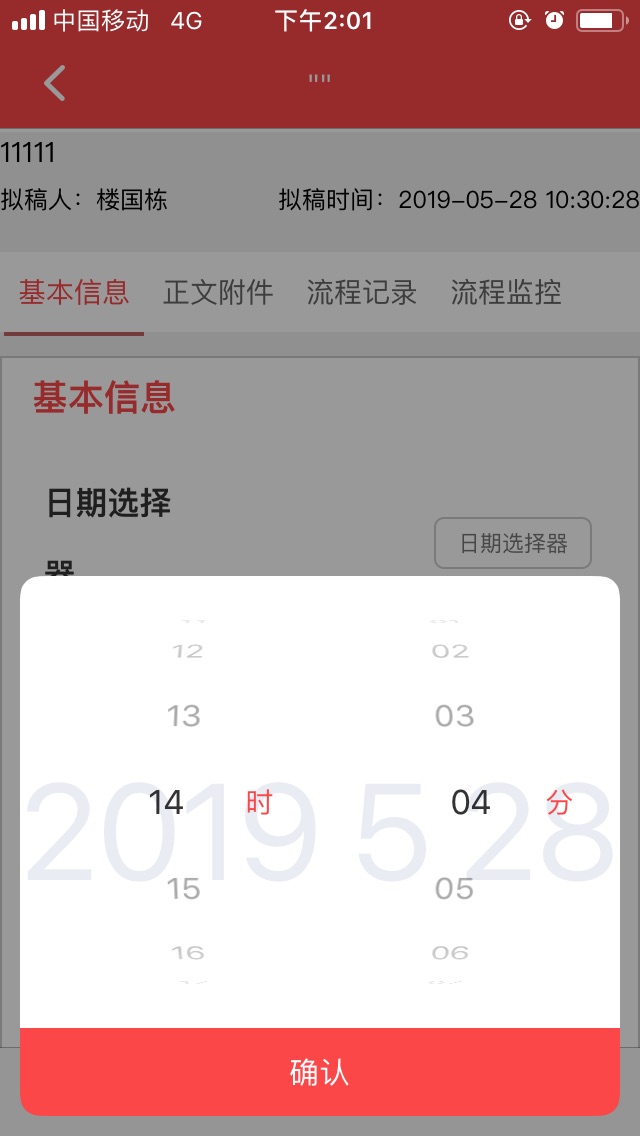
o2m.util.date.timePicker({
value: '14:00', //默认显示时间
onSuccess : function(result) {
//onSuccess将在点击完成之后回调
{
value: "18:10"
}
},
onFail : function(err) {}
});Source
dateTimePicker(obj)
日期时间选择器
Parameters
-
obj
ObjectdateTimePicker需要传入对象
{ value: '2019-05-05 14:00', //默认显示时间 "onSuccess": function, //成功回调 "onFail": function, //失败回调 }
Example
样例效果:

o2m.util.date.dateTimePicker({
value: '2019-05-05 14:00', //默认显示时间
onSuccess : function(result) {
//onSuccess将在点击完成之后回调
{
value: "2019-03-18 18:10"
}
},
onFail : function(err) {}
});Source
chooseOneDay(obj)
月历日期选择器
Parameters
-
obj
ObjectchooseOneDay需要传入对象
{ value: '2019-05-05', //默认显示日期 "onSuccess": function, //成功回调 "onFail": function, //失败回调 }
Example
样例效果:

o2m.util.calendar.chooseOneDay({
value: '2019-05-05', //默认显示日期
onSuccess : function(result) {
//onSuccess将在点击完成之后回调
{
value: "2019-03-18"
}
},
onFail : function(err) {}
});Source
chooseDateTime(obj)
月历日期时间选择器
Parameters
-
obj
ObjectchooseDateTime需要传入对象
{ value: '2019-05-05 11:00', //默认显示时间 "onSuccess": function, //成功回调 "onFail": function, //失败回调 }
Example
样例效果:
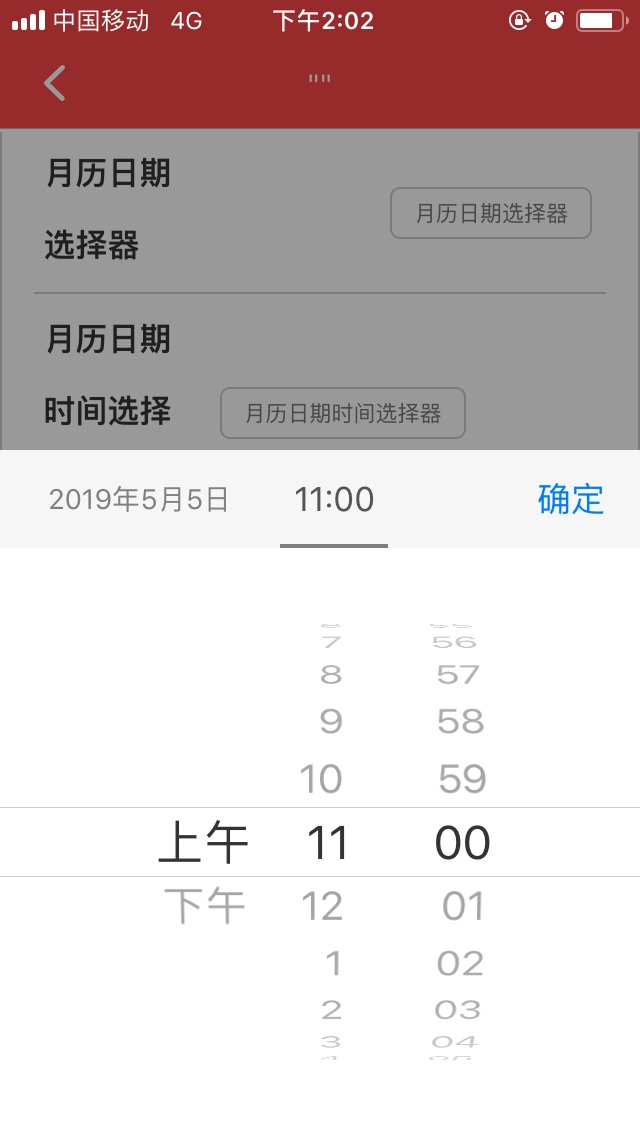
o2m.util.calendar.chooseDateTime({
value: '2019-05-05 11:00', //默认显示时间
onSuccess : function(result) {
//onSuccess将在点击完成之后回调
{
value: "2019-03-18 18:45"
}
},
onFail : function(err) {}
});Source
chooseInterval(obj)
月历日期区间选择器
Parameters
-
obj
ObjectchooseInterval需要传入对象
{ startDate: '2019-05-05', endDate: '2019-05-06', "onSuccess": function, //成功回调 "onFail": function, //失败回调 }
Example
样例效果:

o2m.util.calendar.chooseInterval({
startDate: '2019-05-05',
endDate: '2019-05-06',
onSuccess : function(result) {
//onSuccess将在点击完成之后回调
{
startDate: "2019-05-05",
endDate: "2019-05-06",
}
},
onFail : function(err) {}
});Source
getPhoneInfo(obj)
获取手机基础信息
Parameters
-
obj
ObjectgetPhoneInfo需要传入对象
{ "onSuccess": function, //成功回调 "onFail": function, //失败回调 }
Example
o2m.util.device.getPhoneInfo({
onSuccess : function(result) {
{
screenWidth: 1080, // 手机屏幕宽度
screenHeight: 1920, // 手机屏幕高度
brand:'Mi', // 手机品牌
model:'Note4', // 手机型号
version:'7.0'. // 版本
netInfo:'wifi' , // 网络类型 wifi/4g/3g
operatorType :'xx' // 运营商信息
}
},
onFail : function(err) {}
});Source
rotate(obj)
旋转屏幕
Parameters
-
obj
Objectrotate
{ "onSuccess": function, //成功回调 "onFail": function, //失败回调 }
Example
o2m.util.device.rotate({
onSuccess : function(result) {
},
onFail : function(err) {}
});Source
scan(obj)
扫二维码
Parameters
-
obj
Objectscan需要传入对象
{ "onSuccess": function, //成功回调 "onFail": function, //失败回调 }
Example
o2m.util.device.scan({
onSuccess : function(result) {
// result返回结果就是扫码的结果
},
onFail : function(err) {}
});Source
location(obj)
单次定位
Parameters
-
obj
Objectlocation需要传入对象
{ "onSuccess": function, //成功回调 "onFail": function, //失败回调 }
Example
o2m.util.device.location({
onSuccess : function(result) {
//这里返回百度坐标系的定位信息
{
'latitude': 39.903578, // 纬度
'longitude': 116.473565, // 经度
'address': '地址描述'
}
},
onFail : function(err) {}
});Source
setTitle(obj)
设置原生页面标题
Parameters
-
obj
ObjectsetTitle需要传入对象
{ title : '导航标题', "onSuccess": function, //成功回调 "onFail": function, //失败回调 }
Example
o2m.util.navigation.setTitle({
title : '导航标题',
onSuccess : function() {
},
onFail : function(err) {}
});Source
close()
关闭当前原生页面
Example
o2m.util.navigation.close();Source
goBack()
返回上级原生页面
Example
o2m.util.navigation.goBack();Source
openInnerApp(obj)
打开内部应用
Parameters
-
obj
ObjectopenInnerApp需要传入对象
{ appKey : 'attendance', // 对应用的 key: task(待办)、taskcompleted(已办)、read(待阅)、readcompleted(已阅)、meeting(会议管理)、clouddisk(网盘)、bbs(论坛)、cms(信息中心)、attendance(考勤)、calendar(日程)、mindMap(脑图)、portal(门户,门户需要传入portalFlag和portalTitle) portalFlag : '门户标识', portalTitle : '门户标题', portalPage : '门户页面 id', "onSuccess": function, //成功回调 "onFail": function, //失败回调 }
Example
o2m.util.navigation.openInnerApp({
appKey : 'attendance',
onSuccess : function() {
},
onFail : function(err) {}
});Source
openWindow(obj)
新窗口打开网页
Parameters
-
obj
ObjectopenWindow需要传入对象
{ url : 'https://www.o2oa.net', // 打开的网址 "onSuccess": function, //成功回调 "onFail": function, //失败回调 }
Example
o2m.util.navigation.openWindow({
url : 'https://www.o2oa.net',
onSuccess : function() {
},
onFail : function(err) {}
});Source
openInBrowser()
手机默认浏览器打开当前页面
Example
o2m.util.navigation.openInBrowser({
onSuccess : function() {
},
onFail : function(err) {}
});Source
clearCache()
清理缓存并刷新页面
Example
o2m.util.navigation.clearCache({
onSuccess : function() {
},
onFail : function(err) {}
});Source
workClose()
关闭当前工作页面,只能在工作表单中可以使用
Example
o2m.biz.workClose();Source
departmentsPicker(obj)
通讯录选部门
Parameters
-
obj
ObjectdepartmentsPicker需要传入对象
{ topList: [],//Array[String] 可选的顶级组织列表,不传或列表为空的时候,显示全部组织 orgType: "",//String 可选择的组织类别。为空就是全部组织类型都可以 multiple:true, //是否多选 maxNumber: 0, //Int 当multiple为true的时候,最多可选择的部门数 pickedDepartments:[],//Array[String] 已经选择的部门distinguishedName列表 "onSuccess": function, //成功回调 "onFail": function, //失败回调 }
Example
样例效果:

o2m.biz.contact.departmentsPicker({
topList: [],//不传或者空列表,显示全部组织
orgType: "",//可传空 只显示某种类型的组织
multiple:true, //是否多选
maxNumber: 0, //最大选择数量
pickedDepartments:[],//已选部门
onSuccess : function(result) {
//返回结果样例
{
departments:[{
"id":"xxxx",
"name":"部门名称",
"unique":"xxxx",
"distinguishedName":"部门@xxxx@U",
"typeList":["xxxx"],
"shortName":"xxxx",
"level": 0,
"levelName":"xxxx",
}]
}
},
onFail : function(err) {}
});Source
IdentityPicker(obj)
通讯录选身份
Parameters
-
obj
ObjectIdentityPicker需要传入对象
{ topList: [],//Array[String] 可选的顶级组织列表,不传或列表为空的时候,显示全部组织 multiple:true, //Boolean 是否多选 maxNumber: 0, //Int 当multiple为true的时候,最多可选择的身份数 pickedIdentities:[],//Array[String] 已经选择的身份distinguishedName列表 duty: [],//Array[String] 可选择的人员职责 "onSuccess": function, //成功回调 "onFail": function, //失败回调 }
Example
样例效果:

o2m.biz.contact.IdentityPicker({
topList: [],//不传或者空列表,显示全部组织
multiple:true, //是否多选
maxNumber: 0, //最大选择数量
pickedIdentities:[],//已选身份列表
duty: [],//人员职责
onSuccess : function(result) {
//返回结果样例
{
identities:[{
"id":"xxxx",
"name":"姓名",
"distinguishedName":"姓名@xxxx@I",
"person":"xxx",
"unique":"xxxx",
"unit":"xxx",
"unitName":"xxxx",
"unitLevel": 0,
"unitLevelName":"xxxx",
"personName":"xxxx",
"personUnique":"xxx",
"personDn":"xxx"
}]
}
},
onFail : function(err) {}
});Source
GroupPicker(obj)
群组选择
Parameters
-
obj
ObjectGroupPicker需要传入对象
{ multiple:true, //Boolean 是否多选 maxNumber: 0, //Int 当multiple为true的时候,最多可选择的身份数 pickedGroups:[],//Array[String] 已经选择的群组distinguishedName列表 "onSuccess": function, //成功回调 "onFail": function, //失败回调 }
Example
样例效果:

o2m.biz.contact.GroupPicker({
multiple:true, //是否多选
maxNumber: 0, //最大选择数量
pickedGroups:[],//已选群组列表
onSuccess : function(result) {
//返回结果样例
{
groups:[{
"id":"xxxx",
"name":"群组名称",
"distinguishedName":"群组名称@xxxx@G"
"unique":"xxxx",
}]
}
},
onFail : function(err) {}
});Source
PersonPicker(obj)
人员选择
Parameters
-
obj
ObjectPersonPicker需要传入对象
{ multiple:true, //Boolean 是否多选 maxNumber: 0, //Int 当multiple为true的时候,最多可选择的身份数 pickedUsers:[],//Array[String] 已经选择的人员distinguishedName列表 "onSuccess": function, //成功回调 "onFail": function, //失败回调 }
Example
样例效果:

o2m.biz.contact.PersonPicker({
multiple:true, //是否多选
maxNumber: 0, //最大选择数量
pickedUsers:[],//已选人员列表
onSuccess : function(result) {
//返回结果样例
{
users:[{
"id":"xxx",
"name":"姓名",
"unique":"xxx",
"distinguishedName":"姓名@xxxx@P"
"genderType":"xxx",
"employee":"xxx",
"mail":"xxx",
"weixin":"xxx",
"qq":"xxx",
"mobile":"xxx",
"officePhone":"xxx"
}]
}
},
onFail : function(err) {}
});Source
ComplexPicker(obj)
复合选择器,可配置选择多种数据
Parameters
-
obj
ObjectComplexPicker需要传入对象
{ pickMode: ["departmentPicker", "identityPicker"], //Array[String] 选择器类型,可传入值:departmentPicker、identityPicker、groupPicker、personPicker topList:Array[String] 可选的顶级组织列表,不传或列表为空的时候,显示全部组织 duty: Array[String] 可选择的人员职责 orgType:String 可选择的组织类别。为空就是全部组织类型都可以 multiple:true, //Boolean 是否多选 maxNumber: 0, //Int 当multiple为true的时候,最多可选择的身份数 pickedDepartments:Array[String] 已经选择的部门distinguishedName列表 pickedIdentities:Array[String] 已经选择的身份distinguishedName列表 pickedGroups: Array[String] 已经选择的群组distinguishedName列表 pickedUsers:[],//Array[String] 已经选择的人员distinguishedName列表 "onSuccess": function, //成功回调 "onFail": function, //失败回调 }
Example
样例效果:

o2m.biz.contact.ComplexPicker({
pickMode: ["departmentPicker", "identityPicker"], //选择器类型
topList: [],//不传或者空列表,显示全部组织
orgType: "",//可传空 只显示某种类型的组织
duty: [],//人员职责
multiple:true, //是否多选
maxNumber: 0, //最大选择数量
pickedDepartments:[],//已选部门
pickedIdentities:[],//已选身份列表
pickedGroups:[],//已选群组列表
pickedUsers:[],//已选人员列表
onSuccess : function(result) {
//返回结果样例
{
departments:[{
"id":"xxxx",
"name":"部门名称",
"unique":"xxxx",
"distinguishedName":"部门@xxxx@U",
"typeList":["xxxx"],
"shortName":"xxxx",
"level": 0,
"levelName":"xxxx",
}],
identities:[{
"id":"xxxx",
"name":"姓名",
"distinguishedName":"姓名@xxxx@I",
"person":"xxx",
"unique":"xxxx",
"unit":"xxx",
"unitName":"xxxx",
"unitLevel": 0,
"unitLevelName":"xxxx",
"personName":"xxxx",
"personUnique":"xxx",
"personDn":"xxx"
}],
groups:[{
"id":"xxxx",
"name":"群组名称",
"distinguishedName":"群组名称@xxxx@G"
"unique":"xxxx",
}],
users:[{
"id":"xxx",
"name":"姓名",
"unique":"xxx",
"distinguishedName":"姓名@xxxx@P"
"genderType":"xxx",
"employee":"xxx",
"mail":"xxx",
"weixin":"xxx",
"qq":"xxx",
"mobile":"xxx",
"officePhone":"xxx"
}]
}
},
onFail : function(err) {}
});