javascript加密代码样例
我们使用CryptoJS进行DES加密。(GitHub: https://github.com/brix/crypto-js)
function crypDES (value, key) {
var keyHex = CryptoJS.enc.Utf8.parse(key);
var xtoken = CryptoJS.DES.encrypt(value, keyHex, {
mode: CryptoJS.mode.ECB,
padding: CryptoJS.pad.Pkcs7
});
var str = xtoken.ciphertext.toString(CryptoJS.enc.Base64);
str = str.replace(/=/g, "");
str = str.replace(/+/g, "-");
str = str.replace(///g, "_");
return str;
},IOS加密代码样例
/// o2oa DES加密 @param publicKey 加密公钥
func o2DESEncode(code: String, publicKey: String) -> String? {
if let encode = desEncrypt(code: code, key: publicKey, iv: "12345678", options: (kCCOptionECBMode + kCCOptionPKCS7Padding)) {
let first = encode.replacingOccurrences(of: "+", with: "-")
let second = first.replacingOccurrences(of: "/", with: "_")
let token = second.replacingOccurrences(of: "=", with: "")
return token
}else {
print("加密错误")
return nil
}
}
/// DES 加密
func desEncrypt(code: String, key:String, iv:String, options:Int = kCCOptionPKCS7Padding) -> String? {
if let keyData = key.data(using: String.Encoding.utf8),
let data = code.data(using: String.Encoding.utf8),
let cryptData = NSMutableData(length: Int((data.count)) + kCCBlockSizeDES) {
let keyLength = size_t(kCCKeySizeDES)
let operation: CCOperation = UInt32(kCCEncrypt)
let algoritm: CCAlgorithm = UInt32(kCCAlgorithmDES)
let options: CCOptions = UInt32(options)
var numBytesEncrypted :size_t = 0
let cryptStatus = CCCrypt(operation,
algoritm,
options,
(keyData as NSData).bytes, keyLength,
iv,
(data as NSData).bytes, data.count,
cryptData.mutableBytes, cryptData.length,
&numBytesEncrypted)
if UInt32(cryptStatus) == UInt32(kCCSuccess) {
cryptData.length = Int(numBytesEncrypted)
let base64cryptString = cryptData.base64EncodedString()
return base64cryptString
}
else {
return nil
}
}
return nil
}Android加密代码样例
fun o2DESEncode(code: String, publicKey: String): String {
val sutil = CryptDES.getInstance(publicKey)
var encode = ""
try {
encode = sutil.encryptBase64(code)
Log.d(LOG_TAG,"加密后code:$encode")
encode = encode.replace("+", "-")
encode = encode.replace("/", "_")
encode = encode.replace("=", "")
Log.d(LOG_TAG,"替换特殊字符后的code:$encode")
}catch (e: Exception) {
Log.e(LOG_TAG,"加密失败", e)
}
return encode
}
public class CryptDES {
private Cipher encryptCipher = null;
private Cipher decryptCipher = null;
private static CryptDES des = null;
public static CryptDES getInstance(String des_key) {
try {
DESKeySpec key = new DESKeySpec(des_key.getBytes());
SecretKeyFactory keyFactory = SecretKeyFactory.getInstance("DES");
des = new CryptDES(keyFactory.generateSecret(key));
} catch (Exception e) {
e.printStackTrace();
}
return des;
}
private CryptDES(SecretKey key) throws Exception {
encryptCipher = Cipher.getInstance("DES");
decryptCipher = Cipher.getInstance("DES");
encryptCipher.init(Cipher.ENCRYPT_MODE, key);
decryptCipher.init(Cipher.DECRYPT_MODE, key);
}
public String encryptBase64 (String unencryptedString) throws Exception {
// Encode the string into bytes using utf-8
byte[] unencryptedByteArray = unencryptedString.getBytes("UTF8");
// Encrypt
byte[] encryptedBytes = encryptCipher.doFinal(unencryptedByteArray);
// Encode bytes to base64 to get a string
byte [] encodedBytes = Base64.encode(encryptedBytes, Base64.DEFAULT);
return new String(encodedBytes);
}
public String decryptBase64 (String encryptedString) throws Exception {
// Encode bytes to base64 to get a string
byte [] decodedBytes = Base64.encode(encryptedString.getBytes(), Base64.DEFAULT);
// Decrypt
byte[] unencryptedByteArray = decryptCipher.doFinal(decodedBytes);
// Decode using utf-8
return new String(unencryptedByteArray, "UTF8");
}
}若有收获,就点个赞吧
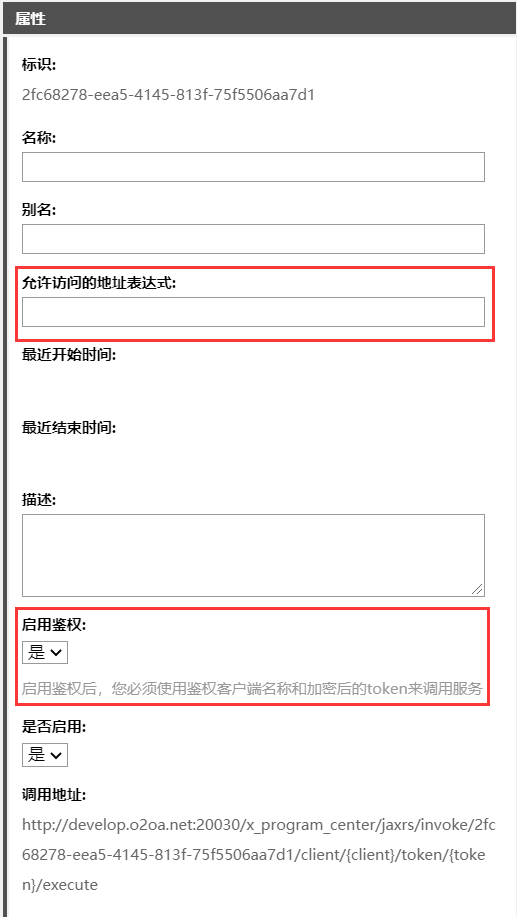


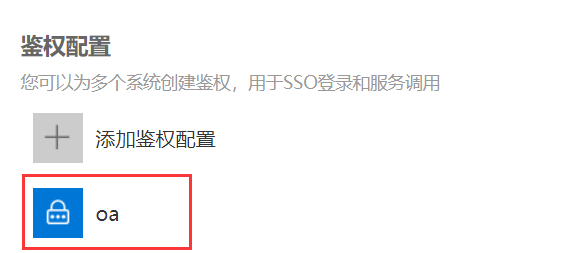


 浙公网安备 33010602009829号
浙公网安备 33010602009829号