服务集成-表单界面上自定义弹出选择器功能
时间:2022-08-03
O2OA允许用户对表单进行自由的功能定制,可以增加自定义的组件和插件。本文介绍如果在表单界面上自定义弹出选择器的功能。
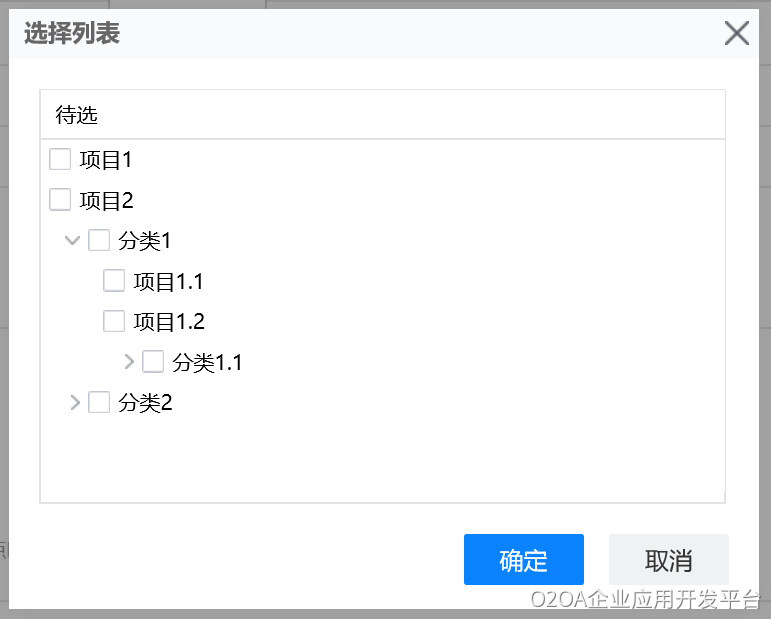
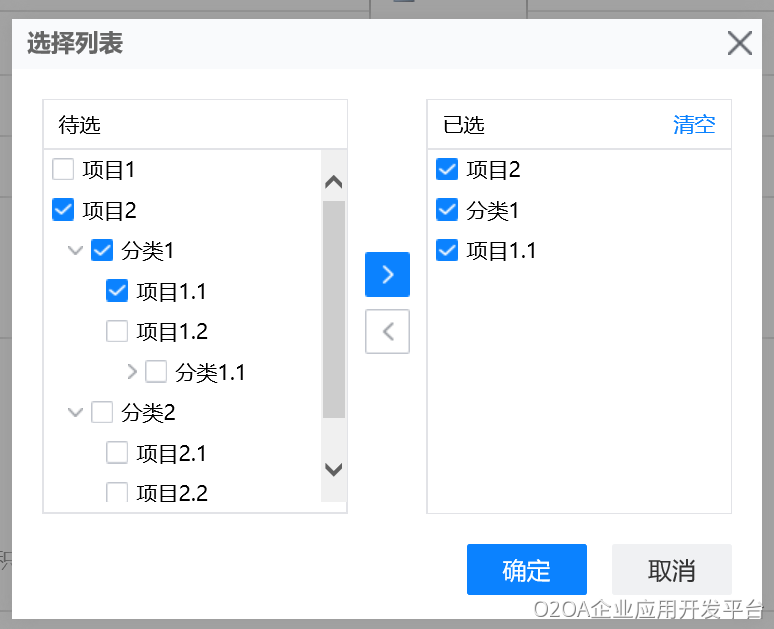
MWF.xDesktop.requireApp("Template", "Selector.Custom", null, false); //加载资源
//第一个参数是选择器的父DOM对象
var selector = new MWF.xApplication.Template.Selector.Custom(this.form.getApp().content, {
"style": "blue_flat", //选择框样式
"count": 0, //允许选择个数
"title": "选择列表", //选择框标题
"hasLetter" : false, //是否点击字母搜索
"hasTop" : true, //可选、已选的标题
"level1Indent" : 0, //第一层的缩进
"indent" : 36, //第二层及以上的缩进
"selectAllEnable" : true, //是否允许多选,如果分类可以被选中,blue_flat样式下失效
"width" : "500px", //选中框宽度
"height" :"400px", //选中框高度
"values": [], //默认选中的项目
"category": true, //按分类选择
"expand": true, //默认是否展开
"hasShuttle" : false, //是否穿梭按钮,blue_flat下才有效
"noSelectedContainer" : true, //是否隐藏右侧已选区域
"categorySelectable" : true, //分类是否可以被选择,如果可以被选择那么执行的是item的事件
"expandEmptyCategory" : true, //允许展开空分类
"expandSubEnable" : true, //是否允许展开子分类
"uniqueFlag" : "id", //项目匹配(是否选中)关键字
"defaultExpandLevel" : 1, //默认展开项目,0表示折叠所有分类
"onComplete" : function( selectedItemList ){
//selectedItemList为选中的item对象,下面的selectedItemList为选中的数据
var selectedDataList = selectedItemList.map( function(item){
return item.data;
})
},
"onQueryLoad" : function(selector) {
//加载前事件, selector 为选择器, this为选择器
},
"onLoad" : function(selector) {
//加载后事件, selector 为选择器, this为选择器
},
"onQueryLoadCategory" : function(category) {
//加载分类前事件, category 为 分类对象, this为选择器
},
"onPostLoadCategory" : function(category) {
//加载分类后事件, category 为 分类对象, this为选择器
},
"onSelectCategory" : function(category){
//选择分类, category 为 分类对象, this为选择器
},
"onUnselectCategory": function(category){
//取消选择分类, category 为 分类对象, this为选择器
},
"onQueryLoadItem" : function(item){
//加载项目前事件, item 为 项目对象, this为选择器
},
"onPostLoadItem" : function(item){
//加载项目后事件, item 为 项目对象, this为选择器
},
"onSelectItem" : function(item){
//选择项目事件, item 为 项目对象, this为选择器
//如果可以被选择那么执行的是item的事件
var category = item;
if( category.data.id === "category1.1" ){ //点击时重新设置子树
category.data.subItemList = [
{
"id": "item1.1new",
"name": "项目1.1new"
},
{
"id": "item1.2new",
"name": "项目1.2new"
}
];
category.data.subCategoryList = [
{
"id": "category1.1.1",
"name": "分类1.1.1"
}
];
category.reloadSub();
}
},
"onUnselectItem" : function(item){
//取消选择项目事件, item 为 项目对象, this为选择器
},
"onExpand" : function( obj ){
//展开分类, obj 为分类/项目, this为选择器
if( obj.data.id === "category2" && !obj.loadData ){ //为category2动态添加子分类和子项目
obj.data.subItemList = [
{
"id": "item2.1",
"name": "项目2.1"
},
{
"id": "item2.2",
"name": "项目2.2"
}
]
obj.data.subCategoryList = [
{
"name": "分类2.1",
"id": "category2.1",
"subItemList" : [
{
"id": "item2.1.1",
"name": "项目2.1.1"
}
]
}
]
}
obj.loadData = true;
},
"onCollapse" : function(obj){
//折叠分类,obj 为分类/项目, this为选择器
},
"selectableItems": [ //可选项树
{
"name": "项目1",
"id": "item1",
"isItem" : true //第一层的item需要isItem = true
},
{
"name": "项目2",
"id": "item2",
"isItem" : true //第一层的item需要isItem = true
},
{
"name": "分类1",
"id": "category1",
"subItemList": [
{
"id": "item1.1",
"name": "项目1.1"
},
{
"id": "item1.2",
"name": "项目1.2"
}
],
"subCategoryList" : [
{
"name": "分类1.1",
"id": "category1.1",
"subItemList" : [
{
"id": "item1.1.1",
"name": "项目1.1.1"
}
]
}
]
},
{
"name" : "分类2",
"id" : "category2"
}
]
})
selector.load();

 浙公网安备 33010602009829号
浙公网安备 33010602009829号