服务集成-在O2OA中使用系统o2.DL构建弹出框
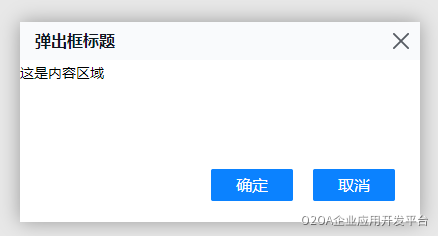
对象源代码位置:o2server/o2web/source/o2_core/o2/xDesktop/Dialog.js,
该对象继承至o2.widget.Dialog,源代码位置:o2server/o2web/source/o2_core/o2/widget/Dialog.js
实现代码如下:
var dialog = o2.DL.open({
"style" : "o2",
"title": "弹出框标题",
"width": "400",
"height" : "200",
"isMax": false,
"isClose": true,
"isResize": true,
"isMove": true,
"isTitle": true,
"offset": {"x":-200, "y": -100},
"mask": true,
"content": new Element("div"),
"container": this.form.getApp().content,
"duration": 200,
"buttonList": [
{
"text": "确定",
"action": function(){
var result = {"key":"value"};
if (callback) callback.apply(this, [result]);
dialog.close();
}.bind(this)
},
{
"text": "取消",
"action": function(){
dialog.close();
}.bind(this)
}
],
"onQueryClose": function(){
console.log("-onQueryClose-");
}.bind(this),
"onPostClose": function(){
console.log("-onPostClose-");
}.bind(this),
"onQueryLoad":function(){
console.log("-onQueryLoad-");
},
"onPostLoad": function(){
console.log("-onPostLoad-");
new Element("div",{text:"这是内容区域"}).inject(this.content);
// ...code...
},
"onQueryShow": function(){
console.log("-onQueryshow-");
},
"onPostShow": function(){
console.log("-onPostShow-");
}.bind(this)
})二、主要参数说明
1)、style:弹出框使用的样式,默认是default,系统内置一些样式,比如:flat,o2,chartd等,对应样式文件位置路劲:o2servero2websourceo2_coreo2widget$Dialog,用户也可以自己增加自定义样式风格,对应文件及结构参考已有样式风格。
2)、title:弹出框头部标题,在isTitle参数为true时有效。
3)、width:弹出框宽度。 默认值:300
4)、height:弹出框高度。 默认值:150
5)、isMax:标题栏是否有最大化按钮,相对应有还原按钮,默认值:false
6)、isClose:标题栏是否有关闭按钮。默认值:false
7)、isResize:弹出框大小是否可调整。默认值:true
8)、isMove:弹出框是否可移动。默认值:true
9)、isTitle:是否显示标题栏。默认值:true
10)、offset:弹出框相对默认x轴y轴位置
11)、mask:是否需要遮罩层。默认值:true
12)、content:弹出框层的容器。
13)、container:弹出框层dom对象需要插入页面html内元素的位置,默认插入到body中。
14)、duration:动画显示弹出框效果时间。默认值:200
15)、buttonList:定义底部按钮,比如“确认”,“关闭”按钮等,数组列表。text:按钮显示名称,action: 按钮对应的点击事件
16)、onQueryClose:关闭弹出框前事件
17)、onPostClose:关闭弹出框后事件
18)、onQueryLoad:弹出框载入前事件
19)、onPostLoad:弹出框载入后事件
20)、onQueryShow:弹出框显示前事件
21)、onPostShow:弹出框显示后事件
三、其他注意事项及说明
1)、调用弹出框对象后各事件执行先手顺序 onQueryLoad-->onPostLoad-->onQueryShow-->onPostShow
2)、弹出框传值问题,通过apply方法,在关闭弹出框后把值通过回调方法传到外部调用的对象中。
3)、除了以上列出的一些常用参数及方法外,可以查看widgetDialog.js源代码文件中其他内置的参数及方法。 比如setContentSize(),设置居中,reCenter()重新设置居中位置等方法。
4)、可以自定义一个dialog类设置继承widget.dialog重写内置方法,满足特殊的业务


 浙公网安备 33010602009829号
浙公网安备 33010602009829号